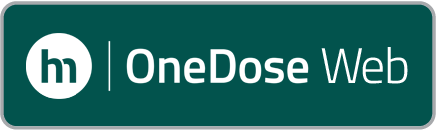OneWeight and OneDose — Developed for EMS Providers
Hinckley Medical technologies reduce provider stress, increase on-scene efficiency, and minimize prehospital medical errors using two innovative solutions: OneDose, an interactive protocol-workflow app, and OneWeight, the first patient scale for ambulance gurneys. Designed for seamless integration or standalone use, both enhance patient care by ensuring accurate weight-based dosing and streamlined protocol adherence.
This page is intended to help customers get started with OneDose and/or OneWeight, as well as those looking for more information prior to purchasing. Feel free to contact our Help Desk at helpdesk@hinckleymed.com.
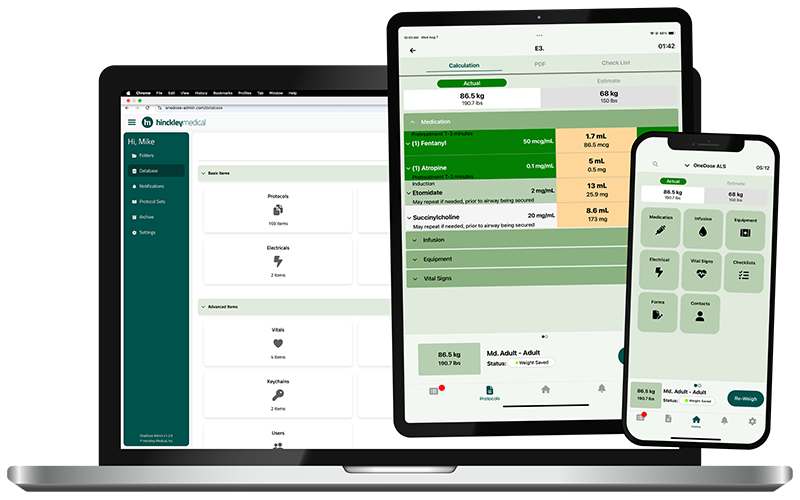
OneDose Account Signup
1. Download the OneDose app from the iOS App Store or Google Play Store.
2. Open the app and click on New User? Sign Up.
3. Follow the prompts to enter your Department Code and PIN.
4. Select the agency or agencies to which you would like to subscribe.
5. Follow the instructions, including entry of a valid email, username, first name, last name, PIN, and password. Store this information securely for future access.
6. Once the account has been created, log in for the first time to sync protocols and begin use.
OneDose App User Tutorials
To learn more about operating the OneDose App, watch the training videos below and/or sign up for a OneDose webinar by clicking here. General webinars are routinely available throughout the year.
Scroll through available videos by swiping thumbnails or using the navigation arrows. Double-tap desired videos to watch in the larger viewing area. Please stop/pause videos before moving on to avoid simultaneous playback. You also may click on the contents links to watch directly on YouTube. Training videos in this carousel include:
• Getting Started with OneDose™ Premium
• Getting Started with OneDose™ Plus/Professional
• OneDose™ Full Training Work Through
• Navigating OneDose™
• What You See & What It Means
• Setting Up a Shift Environment
• Estimated Body Weight Input
• Actual Body Weight Input
• Tracking Treatment & Ending an Interaction
• Navigating Protocol Through Home Page
• Navigating Protocol Through Protocol Page
OneDose Admin Console Tutorials
To learn more about operating within the OneDose Admin Console, watch the training videos below. Scroll through available videos by swiping thumbnails or using the navigation arrows. Double-tap desired videos to watch in the larger viewing area. Please stop/pause videos before moving on to avoid simultaneous playback. You also may click on the contents links to watch directly on YouTube. Videos in this carousel include:
• Introduction to OneDose™ Admin Console
• Logging into OneDose™ Admin Console
• Creating a Protocol from Workbooks
• Notification Center Training
• Changing the Order of Treatments
• Filter Treatments & Protocols by Weight
• Creating a Medication
• Creating a Checklist
• Linking a Paired Protocol
• Creating an Ambulance/Vehicle Identifier
• Adding Contacts to the Directory
• Creating an Infusion
• Creating Equipment
• Creating an Electrical Shock
OneDose FAQs
How is OneDose different from other protocol apps?
OneDose goes beyond traditional protocol apps by incorporating on-scene treatment features, innovative customization, and new technology—making it the most advanced clinical support tool available to EMS providers.
Can OneDose be customized for my specific agency?
Yes! We routinely customize OneDose for our customers with agency-specific protocols, documentation capabilities, real-time updating, and ePCR integration. To learn more, please submit your agency information here and our team will reach out to discuss your specific needs, furnish an estimate, and provide more information about OneDose and/or OneWeight upgrades.
How do I create an account?
Watch a video and follow the steps shown here.
Where can I download OneDose?
You can download the iOS version from the App Store or the Android version on Google Play. You also may access a Web-based version here.
Can we use Hinckley Medical’s OneWeight scale with OneDose?
Yes! OneDose can easily be configured to connect with OneWeight devices. In fact, EMS providers will enjoy the greatest benefits when using OneDose powered by OneWeight.

Accurate, Weight-Based Dosing with OneWeight
The OneWeight first-of-its-kind patient scale integrates seamlessly with OneDose. As many medications require weight-based calculations, especially in pediatric treatment, OneWeight allows for premier patient care with precision and accuracy. Learn more by reviewing the FAQs below, watching the videos that follow, viewing this OneWeight PDF flyer, or contacting our team at sales@hinckleymed.com.
Is it possible to purchase OneWeight and OneDose individually?
Yes, while OneWeight is most effective when combined with our OneDose protocol-workflow solution, both the scale and the app are designed to function independently.
Can OneWeight be used in stroke patient care?
Absolutely! We have customers who use OneWeight exclusively for stroke treatment. You can read more about our installation on OhioHealth’s Mobile Stroke Treatment Unit (MSTU) here.
Does OneWeight alter my gurney?
No, OneWeight attaches to the top of your existing gurney without damaging it in any way.
How do I install OneWeight?
Please watch the installation video below for an example of OneWeight installation.
Where can I download a OneWeight Operators Manual?
You can download a PDF Operators Manual for OneWeight here.
Help. Can you guide me through OneWeight troubleshooting?
The troubleshooting video below may answer your OneWeight questions. But, we are always here to help. Contact our support team at helpdesk@hinckleymed.com
OneWeight Informational Videos
To learn more about operating OneWeight, watch the videos below. Scroll through available videos by swiping thumbnails or using the navigation arrows. Double-tap desired videos to watch in the larger viewing area. Please stop/pause videos before moving on to avoid simultaneous playback. You also may click on the contents links to watch directly on YouTube. Videos in this carousel include:
• OneWeight® Universal Gurney Scale
• OneWeight® Proper Use of Device
• OneWeight®: PWS-100 A & B Installation
• OneWeight®: Troubleshooting Error Codes & Accuracy